Illustration Friday: 'Worn'
 It almost fits on my scanner, the edges have been lost a little bit. I must remember to draw it smaller - does anyone else have this problem? Is there a way to scan it in 2 halves and join them together somehow? Any help appreciated! :o)
It almost fits on my scanner, the edges have been lost a little bit. I must remember to draw it smaller - does anyone else have this problem? Is there a way to scan it in 2 halves and join them together somehow? Any help appreciated! :o)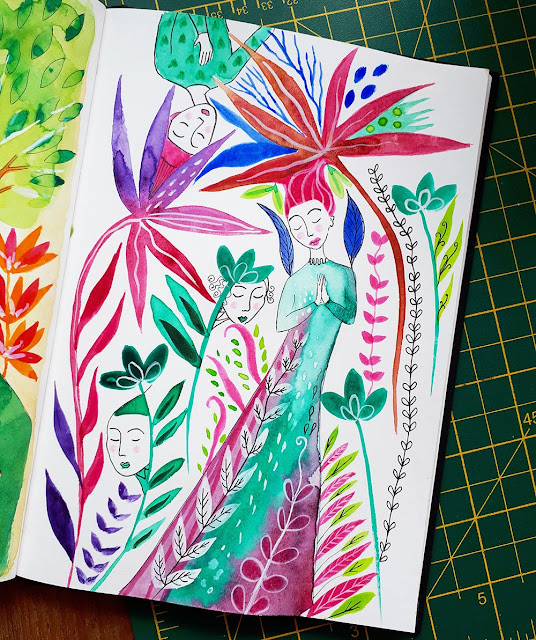


Comments
Can't help you with the scanner, I always take photos.
Scan in your two halves, taking care to make sure you have a bit of overlap.
Increase the canvas size on one of them, so that it is bigger (so if your image width on the left half is 20cm, you specify the canvas width as being at least 40, and the height similar). Your left half is now sitting on a larger white background.
Now copy the other half and paste it onto the larger canvas. Have the layers window open, (to make life easier) and carefully align the two. The more you zoom in, the more more fine tuning you can do. If you have a really noticable line where the two join up, try bringing one half forward or sending the other one back. You will probably have to dicker about with the brighness/contrast to get a match between the two.
When you are happy with it, and it looks like one whole picture, flatten the image. Then either change the canvas size to make it fit the picture (so you don't get white) or simply copy the image into a new document.
But be warned - it is a bit of a faff and you can spend ages trying to line them up.
First, scan each section of the picture (overlapping a bit) and save each as a separate file.
Second, go to FILE > AUTOMATE > PHOTOMERGE
Next, a dialog box comes up and you can BROWSE to bring in each file.
Click OK and Photoshop will merge the images into one.
Hope this helps.
I like the colors you used in this illo by the way!
I scan one half into PS then I scan the other half in. Make a new 'sheet' which is bigger than the size of my painting.
Drag the scans onto the one page.
Click on the transparancy of one & make it see-through, that way you can line it up perfectly over the top of the other scan.
Then, bring the transparancy back up to normal. If you have any kind of tell tale line you can use the 'eraser' function to blend the top layer with the bottom one.
Flatten it, crop it & bobs your uncle! :)
I have just started taking photographs of mine now (I read some tutorials on photography) so hopefully I won't have to scan things anymore! *yay*
My drawings are always too big so I have to scan them into photoshop in two halves as Julia describes to put them back together, it's fiddly but you soon get used to it.. :)x
have a wonderful weekend!!
The weather is cooling slightly! Thew!
Thanks for stopping by my blog and leaving me a comment. I'm so glad to see your artwork and love how you use color!